
Tengo miles de pendientes, sin embargo quería hacerme un pequeño momento para poner una canción que acabo de conocer a traves de un servicio del cual me enamoré...y sí no es ningún "adult service". El servicio del cual hablo es blip.fm, es una combinación de twitter con youtube y te crea playlists, todo mundo es un DJ con sus comentarios graciosos a las rolas que les laten...
En fin, atraves de ese servicio conocí esta canción, no sé exactamente por qué pero me fascinó. Es una canción alemana y le hago tributo traduciendola al español!
Aquí esta la trAducción de la rola de 2raumwohnung -> translation to spanish
Translation to spanish!
Por cierto, de nuevo doy gracias a mis clases del cele que me permiten hacer esto.
Comentarios de la traducción son bienvenidos, tuve algunas dudas en varias partes de la canción, tonz apreciaría cualquier comentario al respecto...
Enjoy!
Wir Trafen uns in einem Garten Wir Trafen Uns In Einem Garten, Wahrscheinlich Unter Einem Baum. oder War´s In Einem Flugzeug, - Wohl Kaum - Wohl Kaum. es War Einfach Alles Anders, Viel Zu Gut Für Den Moment, wir Waren Ziemlich Durcheinander Und Haben Uns Dabei Getrennt. komm´ Doch Mal Auf Ein Stück Kucken, Später Geh´n Wir In Den Zoo. und Dann Lassen Wir Uns Suchen - Übers Radio. ich Weiß Nicht Ob Du Mich Verstehst Oder Ob Du Denkst Ich Spinn´, weil Ich Immer Wenn Du Nicht Da Bist Ganz Schrecklich Einsam Bin. dann Denk Ich Mal An Was Anderes Als Immer Nur An Dich denn Das Viele "an Dich Denken" Bekommt Mir Nicht. am Nächsten Tag Bin Ich So Müde, Ich Pass Gar Nicht Auf. und Meine Freunde Sagen Ich Seh Fertig Aus. es Hat Seit Tagen Nicht Geregnet, Es Hat Seit Wochen Nicht Geschneit. der Himmel Ist So Klar - Und Die Straßen Sind Breit. ist Das Leben Wie Ein Spielfilm Oder Geht´s Um Irgendwas? wir Haben Jede Menge Zeit Und Du Sagst :"na Ich Weiß Nicht - Stimmt Das?" fahr Doch Mit Mir Nach Italien, Wir Verstehen Zwar Kein Wort aber Lieber Mal Gar Nichts Verstehen Als Nur Bei Uns Im Ort dann Denk Ich Mal An Was Anderes ... (... Und Meine Freunde Sagen: "man Siehst Du Fertig Aus") alle Fenster Haben Gardinen, Ich Geh Alleine Durch Die Stadt. ich Frag Mich Ob Mich Jemand Liebt, Der Meine Telefonnummer Hat? warum Immer Alle Fernsehen? Das Macht Doch Dick! ich Stell Mit Vor Ich Wär´ Ein Fuchs In Einem Zeichentrick | Nos topamos en un jardín. Nos encontramos en un jardín, talvez fue más bien debajo de un árbol. O fue en un avión-no no Todo fue simplemente diferente, demasiado bueno para el momento, aunque estábamos un poco confundidos y desde allí nos separamos. :( Andale ven a tomarte un pedacito de pastel, después podemos ir al zológico, y dejamos que nos búsquen --por el radio. Yo no sé si me entiendas, o pienses que estoy loca, Porque siempre que estás lejos, me siento horriblemente sola. Entonces en vez de estar todo el tiempo pensando en tí, pienso en otra cosa, porque estar pensando mucho en ti, no me sienta muy bien. Al día siguiente estoy muy cansada, no puedo poner atención a casi nada. Y mis amigos me dicen que me veo acabada! Desde hace un par de días no ha llovido, desde hace un par de semanas no ha nevado, el cielo está tan frío y las calles están tan amplías, la vida es como una película, o acaso es para otra cosa? Tenemos ambos un gran cacho de tiempo libre, y tu dices: ah neta? es cierto esto?. Andale viaja conmigo a Italia, no vamos a entener nadita, pero es mejor no entender nadita a estar en nuestra casa todo el tiempo. Entonces en vez de estar todo el tiempo pensando en tí, pienso en otra cosa ...(..Y mis amigos me dicen que me veo acabada!) Todas las ventanas tienen cortinas, camino solitaria por la ciudad. Me preguntó a mi misma, si me ama ese individuo que tiene mi número telefónico. Y por qué todos ven la Tele? Te hace verte gordo, no??! Me imagino como si yo fuera un zorro dentro de una animación. |
|---|
Aquí está la rolita:

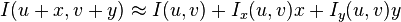

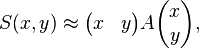











.png)
.png)
